This manual was created as an introductory guide to creating operations manuals for beginners and new employees.
A standard, model manual is needed to work in offices, factories, laboratories, schools, hospitals, and anywhere else.
Recommended youtube videos procedure text Manual creation
A procedure text is a type of text that provides a set of instructions or directions for carrying out a particular task or activity. The primary purpose of a procedure text is to explain how to do something in a clear, concise, and step-by-step manner.
Procedure texts are commonly used in various settings, including Operation Manuals manuals, recipes, technical manuals, user guides, and other similar contexts where clear and concise instructions are essential.
The features of a procedure text include:
Clear and concise language
A clear goal or objective
A step-by-step sequence of instructions
The use of simple present tense verbs
The use of imperative mood
The use of numbered or bulleted lists to highlight each step of the process
Some examples of procedure texts include “How to make a cup of coffee,” “How to change a tire,” “How to assemble a bookshelf,” and “How to use a software program.”
- What Is a Procedure Manual?
- Creation of easy-to-understand operations manuals
- Points for Creating a Quick and Easy-to-understand Operations Manual
- Key Points for Creating a Quick and Easy-to-Find Operations Manual
- Points for creating a operation manual that can be updated immediately
- System for creating operations manuals
- Preparation of Operations Manuals
- Easy-to-understand operations manual content
- How to create a specific operations manual
- Use and application of operations manuals
- Operations Manual Creation Free Templates
- Sample Operations Manual Sample Examples Templates
- Comparison of Operations Manual Creation software in 2023
- summary
What Is a Procedure Manual?
A procedure manual, also known as a policy and procedure manual, is a resource for employees that establishes guidelines and protocols for all the major principles, actions and decisions of a department or organization. It can outline the procedures and expectations for things like dress codes, hiring practices and even payroll. By creating a procedure manual with clear and descriptive policies and standards, you can improve the effectiveness, efficiency and communication of your organization.
In English, many companies and factories call documented documents related to business practices and processing procedures “operations manuals. Sometimes they are called handbooks or process document, Procedure text, user manual, instruction manual.
An operations manual is different from an operation manual.
An operations manual documents how an organization operates, who does what, company hierarchy, etc.
The Operations Manual covers “multiple unit tasks” and “multiple decisions.
On the other hand, an operation manual is an instruction book that manufacturers provide to show the correct way to assemble and use a piece of equipment.
The “an operation manual” covers “work that one worker proceeds continuously” => “unit work”.
However, some companies and factories may refer to “work standards” as “operations manuals.
*Reference: Below is a list of terms related to manuals.
Operating Manual: Instructions provided by the manufacturer to show how to properly assemble and use the equipment, aka user manual.
Operations manual: documents how the organization is run, who does what, company systems, etc.
Employee manuals: document employment rules and policies, such as workers’ working hours, breaks, etc.
Standard Operating Procedures (SOP): A document that documents the details of work at a site, its procedures, and the purpose of correctly reproducing them. Sometimes also called an operation manual.
In Chinese, it is “业务手册 “.
In Japanese, it is”業務マニュアル “.
See also: Creating Work Procedures and Work Standards [Illustration].
Etymology of the word “manual”
When starting things or operating equipment, the manual is the one you want to refer to.
How do I start?” “What should I do?” “How can I do it better?” These questions are all addressed in the manual.
Manual is an English word (manual), the opposite of auto (auto, automatic), meaning “to do manually” or “handbook.
The etymology of the word comes from the Latin word manus, meaning “hand.
Manual Examples
There are many different types of manuals.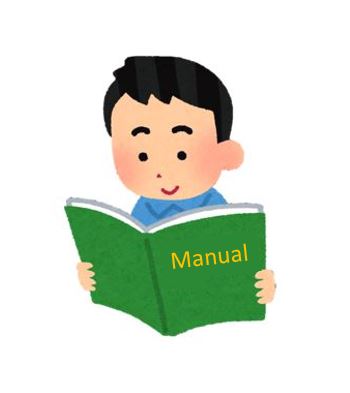
Operation Manuals
Rules and Regulations
Assembly instructions
Guidebooks
Reference manuals, etc.
Why do we need a manual?
Manuals are excellent tools for communicating information sharing efficiency.
Why did the physically strong Neanderthals become extinct about 40,000 years ago, while the weaker human ancestors survived?
Homo sapiens, the ancestor of humankind, formed societies and lived in mutual support, which led to the sharing of information.
As a result, tools and other improvements developed dramatically.
In other words, the manual archetype saved Homo sapiens.
Human evolution is “sharing thoughts
Yuval Noah Harari’s “Sapiens: A Brief History of Humankind ” states that humankind acquired the ability to share not only subjective perceptions, but also fictions by sharing the perception that others perceive the same things, and that this ability (cognitive revolution) has contributed greatly to the collective power that humankind has.
Cognition is the process in psychology and other fields in which humans and others perceive an object in the external world and then judge or interpret what it is.
Before about 70,000 years ago, Homo sapiens, like other animals, had only a “self” (closed mind), and it was simply closed, with each person having images and thoughts in his or her own mind, and language was unable to fulfill its function.
But with the newly acquired “otherness” (open mind), a “heart to feel others’ hearts” was born, and through the use of language, we have developed a very close relationship with others.
It is estimated that this is the reality of the phenomenon known as the “cognitive revolution,” in which humans were able to make knowledge, feelings, and images the common property of all humankind.
For example, let’s say I have a flower here, and I name the flower.
And suppose I am looking at the flower and you are looking at the flower.
The whole relationship, that I know that there is a flower here, and you know that I know that there is a flower here, can be shared through words.
This brain’s desire to share thoughts and feelings in relation to each other (called the “social brain hypothesis”) is believed to be one of the factors that led to the evolution of humans by enlarging the brain.
However, there is a risk that mistakes may occur in the transmission of information through words alone. By “documenting” this information, mutual thoughts can be recorded permanently without mistakes, which has further contributed to the progress of mankind.
A manual is an excellent tool for “sharing thoughts” by recording procedures from “words” to “documents.
Reasons why Operations manual are not utilized
The reasons why manuals are not utilized are
(1) “I don’t know where it is written.
(2) “I don’t understand it even if I read it.
3) “What I want to know is not in the manual.
A manual in which the author describes everything in detail becomes a “hard-to-use” manual.
Creating a user-friendly manual requires three things
(1) Clarify the purpose and narrow down the contents.
(2) Contents should be easy to understand, easy to find, and easy to update.
(3) Use illustrations to make the manual easier to understand.
Purpose of the Operations Manual
The operations manual has four purposes.
[Objective 1] Visualization
We will clearly state and visualize our work in manuals.
We must devise a manual and make it easy to understand.
The manual will not only be written, but will also incorporate methods such as reading it aloud or showing it in pictures.
in other words, It is necessary to change tacit knowledge into explicit knowledge.
[Objective 2] Create standards
Standardize operations so that work can be performed by reading manuals, and clarify standards of action and judgment.
①Create standards:
Indicate procedures and methods so that no matter who is in charge of the work, the output will be the same.
By dividing the work into smaller tasks, showing procedures and methods that everyone can do well for each task, and having the work done as it is done, the output of the work can be achieved.
(2) Indicate important rules:
This is a method of communicating only what must and must not be done, such as “Do this only” or “Do not do this only”.
This is a method used to enforce safety rules and other important matters.
③Showing how to think: This is a way of showing standards when communicating highly abstract concepts such as objectives and policies.
In order to understand and share the concept, it is necessary to provide concrete examples leading up to it, such as “standards of action,” “standards of judgment,” and “activity goals.
[Objective 3] Adhere to standards
A system to evaluate whether the rules are being followed is needed. Achievement tests and quality examinations are examples of this.
(1) Clearly state control points and tips:
Highlighting error-prone points in the manual as control points and tips will make it easier to follow the standards.
(2) Create exceptions:
Provide specific procedures in the manual for handling cases that deviate from the standards in advance.
This is called “exception management,” and it is important to create examples of exceptions in operations where there are relatively many exceptions, such as customer service and sales activities.
(3) Create an evaluation system:
It is also effective to create an evaluation system to determine whether standards are being followed. One method is to add checklists to the manual, but it is also effective to set up a system of achievement tests or quality tests separately from the manual.
[Objective 4]: Develop human resources and improve operations
We train people and improve operations by standardizing the work methods of those who can do it well, so that everyone can learn how to do it quickly.
(1) Find excellent staff:
We find skilled and talented staff within the company.
(2) Extract excellent skills:
Observe and analyze the work of excellent staff to extract tips for achieving high results.
(3) Create a skill improvement education plan:
Create a concrete plan for the path of skill improvement by dividing it into steps.
(4) Make the system sustainable:
Regularize training sessions with excellent staff as lecturers and mutual information exchange meetings as company events.
Good manuals and bad manuals
| Good manuals | Bad manuals | |
| Purpose of Use | Users are limited. | All-around type, for all purposes |
| Usage Environment | Adapted to the user
mobile, online |
for all departments |
| Contents | Visualized manual that users can understand at a glance | Write information only in sentences like a dictionary |
| Seach | Easy to search with table of contents, index, etc. | No table of contents, index, etc. |
| update | Update history is maintained. | Incomplete update history |
| Evaluation, education | Evaluation tests and workshops are incorporated into the internal system. | Manual creation only, no follow-up. |
Key Points of a Good Operations Manual
(1) Clarification of business procedures:
The table of contents of the manual provides an overall picture of the business and the business procedures at a glance.
(2) Clearly stated tips:
The “tips” to perform the work well in order to stabilize the quality of the work should be indicated.
(3) Handling of Exceptional Work:
The examples of common failures and exceptions should be provided, and the appropriate response to each should be provided.
(4) Sample displays:
The site should include illustrations, photographs, videos, and samples of the site conditions and structure, actual equipment and instruments used, and forms and terminal screens to promote concrete understanding of the site.
(5) Evaluation:
Create a checklist to verify that users have understood the information presented in the manual.
Creation of easy-to-understand operations manuals
The purpose of creating an internal operations manual is to “standardize operations.
By standardizing internal operations, even new employees will be able to work efficiently.
Primary industries (agriculture, forestry, fisheries, etc., hunting and gathering)
Secondary industries (manufacturing, construction, and other industrial production, processing, electricity, gas, and water)
And tertiary industry (information and telecommunications, finance, transportation, retail, and services)
All industries require the creation and training of operations manuals.
When creating a operations manual, it is important not only to “standardize” operations, but also to review current operations and “improve” them in a way that makes them easier to perform.
Simply “standardizing” operations will only continue poor quality operations and may conversely increase the number of complaints!
Work efficiency improves, resulting in an increase in poor quality work and an increase in complaints.
Lastly, we need to make sure that all the personnel involved learn and practice the minimum procedures that must be followed.
The following three points are key to “creating a manual that will be utilized.
(1) Understandable: The content can be understood at a glance.
(2) Findable: Systematize the manuals so that when you want to “check the procedure for that task,” you can quickly find where the manual for the target task is located and on which page it is written.
(iii) Updatable: Business operations are constantly changing. It is also an important requirement to be able to update easily to improve the level of written content.
Points for Creating a Quick and Easy-to-understand Operations Manual
In order to create an understandable manual, the contents must be easy to understand for those who will use it.
Specifically, it must be “easy to understand correctly in a short time.
To achieve this, the following actions are necessary.
(1) Unified structure: The structure should be unified so that the procedures and points to be noted are explained for each task, followed by a description of the format of the forms to be created.
(2) Unified format: Pages explaining procedures should be in the same format for all jobs to make them easy to read and understand.
(3) Unification of terminology: When creating manuals, terminology such as names of forms, system names, system screen names, and work names should be unified, as well as the way the text is expressed.
(4) Visualization: It is important to devise ways to make the information understandable without reading the text, if possible.
Effectively incorporate pictures, diagrams, and tables so that what needs to be conveyed can be understood at a glance.
Manuals do not need to be created on paper. Manuals that can be seen in motion, for example by utilizing systems or videos, are also acceptable.
Key Points for Creating a Quick and Easy-to-Find Operations Manual
To make it easy to find the information you want to know, the manual should be created with certain rules so that the people who use it can guess where to find it, and a table of contents should be well prepared.
(1) Systematization of operations: It is important to organize “operations” in a systematic manner, and create a list that shows at a glance what operations are being performed in a given department and the scope of each operation.
(2) Unified structure and format: If the structure is not unified, it will not only be difficult to understand but also difficult to find. Unify the items to be explained for each operation, and use the same format.
(3) Create a composition table:
Create a table of organization that shows what items are explained in each file so that you can see at a glance where the files are located, what kind of work they do, and the order in which they are listed.
The page listed by item will be the “Table of Contents”.
Points for creating a operation manual that can be updated immediately
To make it easier to update the manual, it should be possible to update it not only by the creator but also by those who are practicing.
① Unified formatting: easy to know what to write where
②Simple manuals: it is important not to be too elaborate.
③Data storage management: Manual data should be stored in a way that anyone can understand the data contents and storage location.
④Creation software that anyone can use: To enable manuals to be updated by people other than the manual creator, create manuals with software that can be used by many people.
⑤Page numbering: If the manual is paginated from page 1 to page 24, all pages must be revised when updating.
However, page layout that can be classified by operations, for example, “General Affairs-3-24,” will make page updating easier.
System for creating operations manuals
When creating and reviewing manuals in an organized manner, it is important to have a promotion system
Also, if multiple departments are creating manuals at the same time, someone is needed to check and follow up on the progress of manual creation, and to confirm the writing style and content of the manuals.
(1) The person in overall charge of manual preparation activities:
The person who decides the basic policy and scope of the manual preparation activities and has ultimate responsibility for the progress and content of the entire activity.
(2) Secretariat for the promotion of manual creation activities:
The secretariat is responsible for substantive promotion and management of the entire activity, including concretization of the activity policy, management of the progress of manual preparation, and guidance on how to prepare manuals.
(iii) Department Head:
Responsible for the entire department with respect to the progress of activities and the contents of the manual.
(iv) Promotion Officer for the department:
A person who is in a position to monitor the progress of manual preparation activities and the content of manual preparation within a department, and to provide guidance and support, and who serves as the promotion secretariat in the respective department.
(Ⅴ) Manual Creator: The person in charge of actually creating the manual, and the most knowledgeable person regarding the subject operations.
Preparation of Operations Manuals
Ideally, all operations should be written in manuals, but this is time-consuming and costly.
Therefore, as a realistic response, we select operations manuals that are urgently needed at the company or factory, set a deadline, establish a schedule for creating the manuals, and then move on to the creation of the manuals.
Prepare a list of operational manuals by department
Once the organizational structure has been determined, the next step is to survey the items in the current operations that require manuals by department and compile them into a list of operations.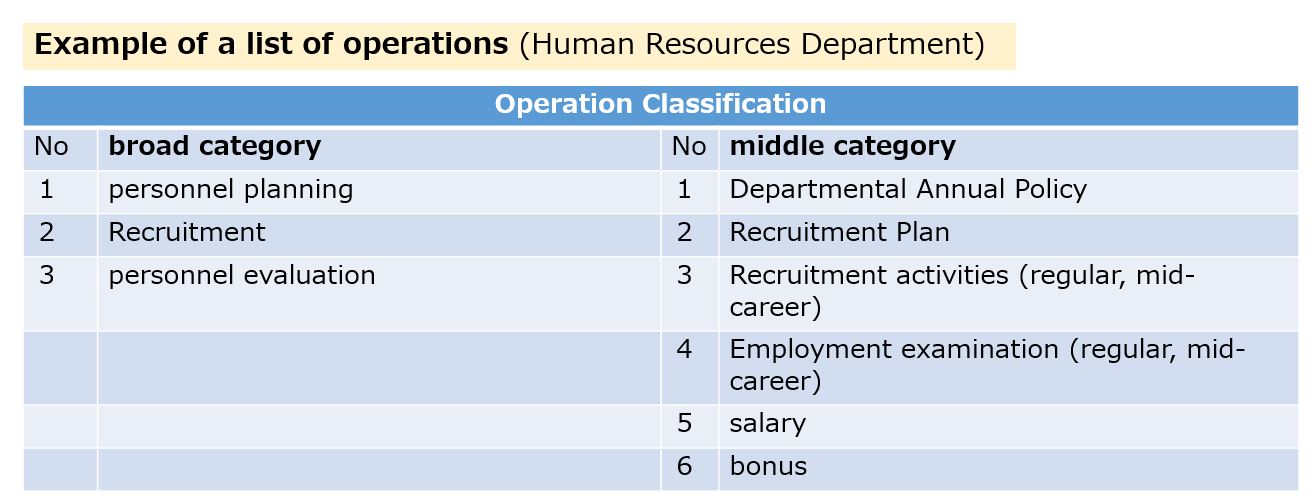
Select target operations
It takes time to create a manual, therefore, it is necessary to focus on priority tasks based on the list of tasks created, and the concept of creating a manual for the priority tasks is necessary.
The viewpoint from which to decide which operations to create a manual depends on the purpose of creating the manual.
If the purpose of creating a manual is to reduce operational errors, the manual should focus on operations in which many operational errors occur.
Creation of operations manual progress control chart
To manage the progress of the operations manuals, the person in charge of creating the manuals is determined for each operation, then the person in charge plans the schedule for creating the manuals and clarifies the deadlines.
We then regularly (about once a week) check progress within the department and follow up on any delays that may occur.
When creating a schedule, a Gantt chart like the one shown below can be used to easily see the “plan” and “progress” at a glance, making it easy to manage progress.
Easy-to-understand operations manual content
In addition to the basic operations procedures, the operations manual should include standard samples of forms and other documents, operations procedures, exception handling procedures, case studies, and a checklist to ensure smooth operations.
①Creation of operations procedures
The work procedures to be described in the manual are standard procedures, which are “currently the best procedures in terms of quality and efficiency.
Then, how should the best procedure be determined?
First, clarify the scope of the procedures, and then extract all work items for “Input” => “Work (processing)” => “Output” of the work.
Finally, the procedures are determined by expressing the operations procedures in a flowchart or other means to ensure the most efficient work flow.
②Creation of standard samples of forms
To ensure that even new employees can understand immediately, forms are used in the office, and photos and illustrations of product samples are used at the manufacturing site.
③Creation of operations know-how (tips)
The company or factory’s know-how is what must be kept in mind in terms of quality and efficiency.
A better way to actually identify the know-how is to hear from veteran personnel and excellent workers to hear their tips and tricks.
④Create exception handling
Exception handling of operations refers to operations that are out of the ordinary. In other words, it is “special processing that is not described in the manual that summarizes standard procedures.
When you issue an invoice, you usually use your company’s standardized invoice form. However, there are times when we create an invoice on a customer-specified form at the customer’s request.
In today’s world of diversified services, a company’s ability to handle exceptions well is a weapon that differentiates it from others.
The exception handling procedure should be discussed by the staff members in charge of the business, and the items should be identified and organized in a procedure manual so that even newcomers can handle irregularities smoothly.
⑤Creation of case studies
In the sales and customer service industry, not only a manual of operations procedures, but also a collection of case studies of “successes” and “failures” experienced by the person in charge is effective in training new employees to become excellent staff.
The case studies are compiled by gathering the people in charge of the subject work, discussing them, and then organizing and compiling them.
⑥Create checklist
Even if the manual is complete, it is necessary to create a checklist of important items so that the person in charge does not inadvertently forget a procedure and make an operational error.
The following is an example of a checklist.
Related articles:Checklist , Checklist [Illustration]
How to create a specific operations manual
In order to create a operations manual, it is necessary to clarify the Who, When, Where, What, Why, and How. This is called 5W1H.
The basic items required in the operations manual are as follows
1) Concepts (policies, product structure, system structure, relevant laws and regulations, etc.)
2)Processing procedures (work flow diagram, processing methods, forms, precautions)
3) Standards (quality standards, judgment standards, related regulations, etc.)
By creating manuals, work can be standardized and processing procedures can be “visualized” so that everyone can understand them, and the same quality of work results can be obtained even if novices are in charge.
The ideal is a ” operations manual that even an elementary school student can understand!
Procedures for creating a specific operations manual
The specific procedures for creating a Operations Manual are as follows
Procedure Contents
Step 1: Determine the scope of the operations manual
Step 2 Consider the table of contents and structure of the operations manual
Step 3 Arrange the descriptions based on responsibilities and chronological order
Step 4: Implement the manual on a provisional basis
Step 5 :Improve the manual
Key Points for Creating a Operations Manual
①Do not use ambiguous expressions.
・Describe in numerical terms rather than in unclear terms (fast, short).
Example: Temperature within ±25°C, time within 10 seconds
②Do not use complicated terminology.
・Explain in plain language so that even elementary school students can understand.
③Visualize
・Utilize illustrations, photographs, and videos to provide visual identification at a glance.
Evaluation of Operations Manuals
Since operations manuals are usually prepared by the management department, problems such as “difficult to understand” or “difficult to find” are likely to occur when the manuals are actually used.
Therefore, it is necessary to conduct a survey and evaluation of those who actually use the manual.
The manual should not be created unilaterally and then finished, but the opinions of those who actually use the manual must be heard.
The most commonly used method is a questionnaire survey of all employees and an evaluation sheet.
This questionnaire and evaluation chart is distributed to all employees, and their scores are used to evaluate the work manual.
A “radar chart” is also often used as a graphical representation of the survey and evaluation chart so that it can be understood at a glance.
A sample questionnaire survey sheet & radar chart as an evaluation of the above operations manual can be downloaded below.
Radar Chart for Business Manual Evaluation
Examples of actual operations manual creation
When creating an actual operations manual (work standard) at a manufacturing site, video is used to capture on-site work, after which the relevant members gather in a conference room to confirm and analyze the current work content and create a provisional operations standard.
It would be better if you could create a video for each worker, one for normal workers, one for excellent workers, and one for poor workers.
The videos will clearly show the differences in quality and workmanship.
Next, the tentative operations standard is put into operation, and if any problems are found, they are improved and made even better.
Video Manual Creation
This is an introduction to operations manuals that utilize video.
Use and application of operations manuals
Teach and evaluate operations manuals
There are cases where a operation manual is created but not taught, or where the manual is not used because of poor teaching methods.
It is necessary to teach even in an easy-to-understand manual, and then evaluate the results.
A useful tool at that time is “Instruction.
①Training (instruction) on operations manuals
The following are points to consider when effectively teaching a operations manual.
(1) Purpose: What is the purpose of using the operations manual?
(2) Procedure: Explanation of the operations manual
(3) Time: Actual time required for the operations manual (standard time)
The ‘time’ is especially important. If it is clearly set, it can be used as a criterion to determine whether the work was done correctly or not.
Good teaching methods
The following are specific points to consider when teaching the operations manual to others.
①Pause: The key to speaking is silence.
If you speak too quickly, the speaker will get tired and the listener will not fully understand, so pause.
There are many ways to get the listener’s attention, such as a three-second pause at the beginning of a speech, or asking the other person a question to make them pause.
②Content: Make a bullet list of what you will talk about in advance, you may keep it handy.
You may also tell the person you are speaking to that you will talk about three things.
③Voice: Speak slowly, exhaling before speaking and then inhaling before speaking.
④Attitude: Speak with good posture and look at the other person’s neck.
⑤Fact and Opinion: Distinguish between fact and opinion.
Facts are ‘____ is ~’ and opinions are ‘____ I think.’
Related Articles: OJT Methods, Training Methods, and Specific Examples [Illustration]
Flowcharts in operations manuals
The operations manual must be easy for the reader to understand the contents of the work, and the first step is to explain the overall flow of the work in order for the reader to understand it in a short period of time.
A flowchart is useful for this purpose.
By creating a flowchart, the entire workflow can be seen.
Operations Manual Creation Free Templates
Prepare a template because a uniform format makes the manual easier to write and more readable.
Operations manuals can be created in Excel, PowerPoint, Word, etc., but each has different advantages, so please select the appropriate software for the operations manual you need.
Operations Manual Creation Excel Free Templates
Suitable for manuals with many tables and lists.
When using images, the layout can be easily adjusted.
Template (format) for operations manuals in Excel.
The following are (1) horizontal size, (2) vertical size, and (3) example (telephone receptionist manual).
Click on the image to download the original.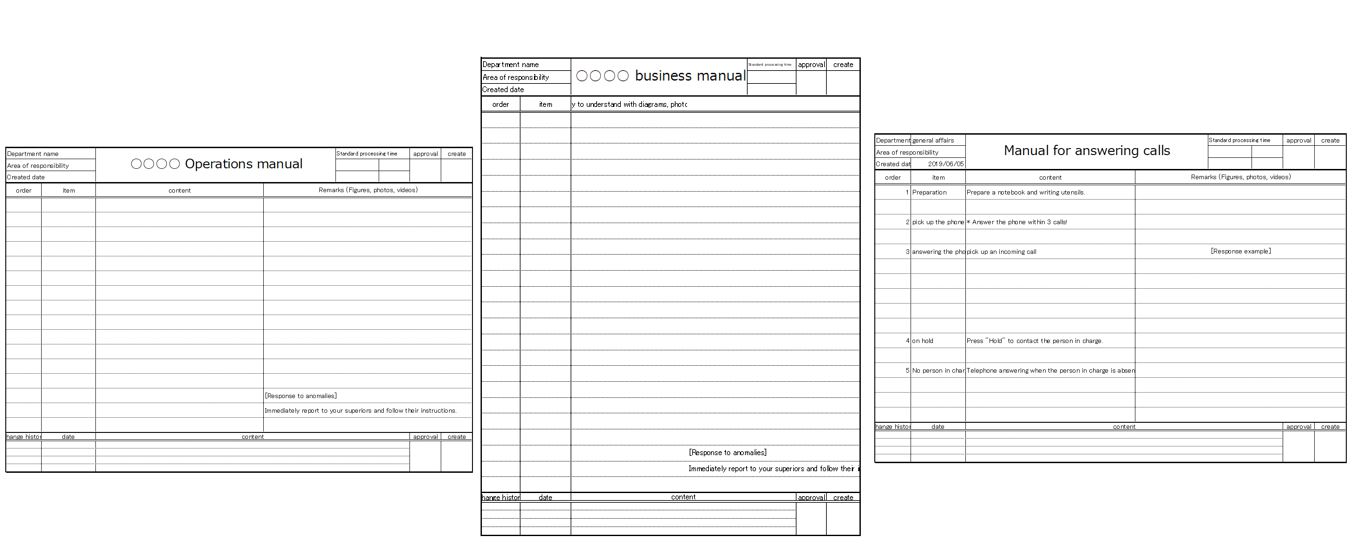
Operations Manual Creation PowerPoint Free Templates
- High design quality, including the use of animation effects
- Utilizes not only text and images, but also audio
In addition, Google Slides, which has a similar function, is a free software that is useful when creating web operations manuals using smartphones and tablets because it saves them unconditionally to the web.
If security measures are assured, operations manuals can be created using Google Slides, so that manuals can be viewed and shared anywhere.
Template (format) for operations manuals in PowerPoint.
The following are (1) horizontal size, (2) vertical size, and (3) example (telephone receptionist manual).
Click on the image to download the original.
Operations Manual in Word Free Templates
- Suitable for text-centered manuals because of its suitability for document creation
- Easy to check and change document structure by using outlines
Template (format) for operations manuals in Word.
(1) Horizontal size (2) Example (Telephone Receptionist Manual) and (3) Vertical size template.
Click on the image to download the original.
Sample Operations Manual Sample Examples Templates
Sample examples of operations manuals will be provided for office, sales, restaurant, nursing, and medical related areas.
Office Operations Manual Sample Examples Templates
This section describes key points and samples of the preparation of manuals for routine office work in operations such as general affairs, human resources, and accounting departments, as well as for contractual work in the sales department.
Features of the Office Operations Manual
The work of the office department has the following characteristics
①Recurring: Work that occurs every month, such as payroll, etc.
②Various patterns:In the case of payroll, there are various patterns such as dealing with employees, contractors, mid-career employees, etc.
③Office processing system use:In most companies, paperwork is systematized.
Therefore, when creating an office operations manual, it is necessary to describe the various patterns of operations in an easy-to-understand manner.
In addition, it is necessary to have a complete set of operating procedures for the office system.
Key Points of Procedure in the Office Manual
The office work procedures document is divided into two sections that explain operations procedures and know-how.
First, the work procedures are divided into large single blocks so that the overall work can be understood.
Next, each block is described in detail.
You can download the Excel version of the Office Manual template below.
Excel version Office Manual Template
Sales operations manual Sample case study Template
This section describes key points and samples of the preparation of manuals for the operations of the sales department.
Features of the Sales Operations Manual
Sales operation manuals are created to enable the achievement of sales and profit targets within a period of time, and therefore the emphasis is on creating manuals that are aligned with the sales strategy.
(1) Manuals that match the sales strategy: We create manuals for the products and services to be marketed from a perspective that matches the sales strategy.
(2) Teamwork sales activities: We create sales manuals to facilitate communication, consultation, reporting, etc., and to achieve great results through teamwork sales activities.
(3) Sharing of sales successes and failures: We share sales successes and failures so that sales activities can be conducted as a team.
Key points of the sales operations manual
The key to an easy-to-use operations manual at the sales floor is to divide the manual into separate volumes for easy reference and to narrow the focus of the manual.
(1) Separate sales operation manuals:
The manuals should be divided by product, customer, and area, and furthermore, by person in charge and manager to make them easy to refer to.
(2) Composition of the table of contents:
The manual should be structured with a table of contents for typical sales processes such as negotiation activities and follow-up activities.
Excel version Sales Manual Template
Sales activities require up-to-date information on products, customers, and market trends, and it is important to share this information through online and offline information exchange as needed to supplement the manual.
An Excel template of the sales manual can be downloaded below.
Excel version sales manual template
Restaurant Operations Manual Sample Examples Templates
Employees who work in a restaurant for the first time do not understand how to serve customers, and even employees with restaurant experience take time to become familiar with the restaurant.
However, if there is a customer service manual that contains the workflow of the restaurant, the time required for employee training can be reduced and consistent training can be provided according to the manual.
There are the following types of restaurant manuals
①Customer service operations
②Cooking processes and procedures
③ Operating rules, staff role assignments, complaint handling
Specific customer service operations include the following
(1) Showing customers to their seats
(2) Taking orders
3)Serving food and drinks
(4) Paying the bill and handling the cash register
Cooking recipe manuals for cooking processes and procedures Templates can be downloaded below.
Excel version cooking recipe manual template
Word version cooking recipe manual template
Recommended Restaurant Customer Service Manual Book
From greeting customers to handling complaints, you’ll know how to serve customers in each situation!
Nursing and medical practice manuals Sample examples Templates
If staff members were to perform services on their own in nursing and medical services, the quality of services would vary.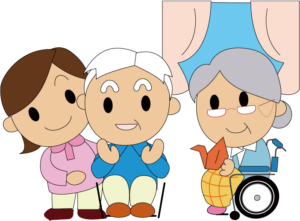
To avoid such a situation, it is necessary to standardize operations to maintain and improve the quality of services and to enable staff to perform their duties efficiently.
Nursing and medical services are representative of the so-called interpersonal services industry, in which people basically provide services to other people.
Therefore, it is necessary to review work contents and procedures systematically and rationally to sufficiently improve service efficiency, rather than to reduce services by eliminating manpower.
Unlike simple services such as selling products, the services provided by hospitals and welfare facilities are more likely to vary from one staff member to another, making it necessary to standardize each and every task.
By standardizing operations, all staff members can work efficiently and with ease.
In the training of new employees, if work is standardized, it can be brought up to a certain level in a short period of time.
Templates for nursing and medical practice manuals can be downloaded below.
Excel version Nursing and medical practice manual creation template
Word version Nursing and medical practice manual template
Comparison of Operations Manual Creation software in 2023
If you search the Internet, you will find a variety of manual creation services and tool sites that allow you to reduce the man-hours required to create manuals and produce high-quality manuals by using manual creation software.
It is true that manual creation software is designed to produce high-quality manuals in a short time.
In addition, operations manuals need to be improved and updated on a daily basis.
The worst thing that can happen is that bad work becomes manualized and standardized by manual creation software.
If manual creation software is used, bad manuals are created in a short period of time, poor quality work is processed, and complaints increase.
When choosing a manual creation software, choose one that allows you to improve and update your work on a daily basis.
We have carefully selected seven of the many manual creation services and tools available.
Operation manual creation tool| Stacchi
This software allows you to make videos with easy 3Step operation on your smartphone.
This video is helpful for those who are running a store or making manual videos to explain how to operate their store or manuals.
Stacchi, a video remote education service for restaurants
Scribe manual creation software
Scribe cuts your documentation time in half.
Just click “record” and run through your workflow. The generator turns any process into a step-by-step guide, complete with text and screenshots. Scribe creates your guide in seconds. Here’s how it works:
Head over to Scribe’s website: scribehow.com
Document360 manual creation software
Document360 is a self-service knowledge base for customers and employees. The advanced portal allows content creators to easily upload, edit, update, and build high-quality pages complete with images, videos, text, code blocks and more. Employees or customers can then browse content in the knowledge base or you can embed the Document360 assistant widget to provide on-page support in your product or on your website.
Dozuki manual creation software
Dozuki is a manufacturing-focused knowledge management tool that captures and shares team information to do everything from train your team to uphold quality standards. It’s designed to be used in busy shops and on the work floor, providing a mobile-first experience to busy employees working in high-pressure and high-risk environments.
Nuclino manual creation software
Nuclino is a “collective brain” tool that creates a central location for sharing knowledge, documents, and projects with your team. Easily collaborate, share information, and update team members on new ideas or concepts with a fast, simple interface that eliminates distractions and breaks down silos. Users can see changes in real-time, so they’re always working from the most up-to-date, accurate information.
Nuclino is best for internal-facing simplistic manuals. While you can add text, images, videos, links and more to your Nuclino pages, one of the biggest benefits of the tool is how simple and lightweight it is. Your team can easily get up and running creating manual pages with minimal training or experience.
Paligo manual creation software
Paligo is a content management solution specifically designed for technical documentation and more robust processes. Paligo uses topic-based authoring and smart content reuse to help improve the documentation process and help your team do more in less time. Reuse building blocks, pull information from other documents and policies, and keep sections linked so changes and updates are reflected across all relevant pages.
Paligo helps teams with complex processes, procedures, and stories keep information consistent and accurate. It connects with top help centers and knowledge platforms, like Salesforce, Zendesk, and GitHub, so you can easily share your manual content with users through a platform they’re already comfortable and familiar with.
Manula manual creation software
Manula is super-easy to use manual creation software, for writing, formatting and publishing online instruction manuals, complete with images, embedded videos and downloadable PDF versions.
Amazon’s Recommendation: Books on creating business manuals
Below is a recommended book on how to create a operations manual.
summary
We have introduced the creation of operations manuals. There are many styles of business manuals. Naturally, the time and effort required to create them varies widely.
In addition, more and more business manuals are now being created using tablets and smartphones. The sharing of videos, photos, etc. has become more convenient, and manual creation has become easier and easier.
However, it is important to remember that the best manuals must be improved and updated on a daily basis.
Using a year-old business manual as it is means that nothing has been improved in a year, and it will not survive in today’s society, where the external environment is changing at a rapid pace.
Related Articles:Development of Standard Operating Procedures (SOP) [Illustration].










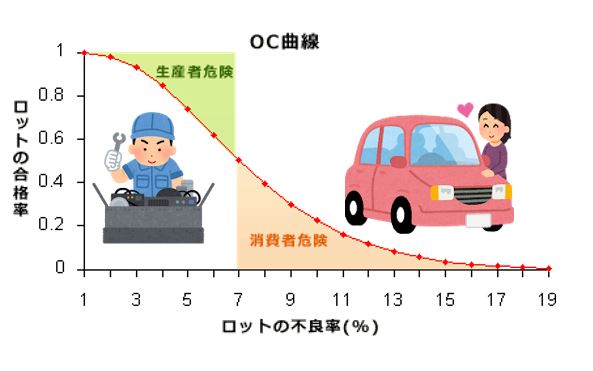
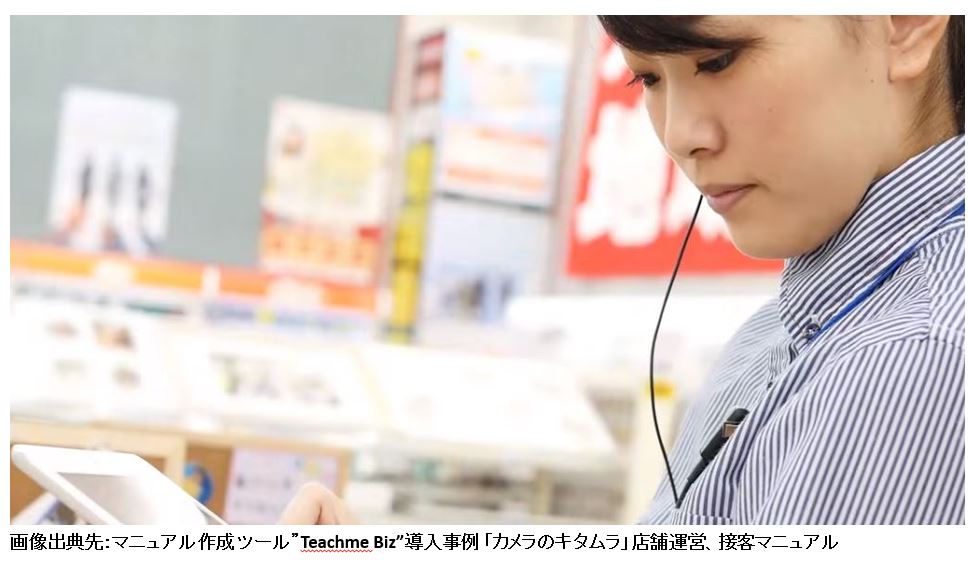
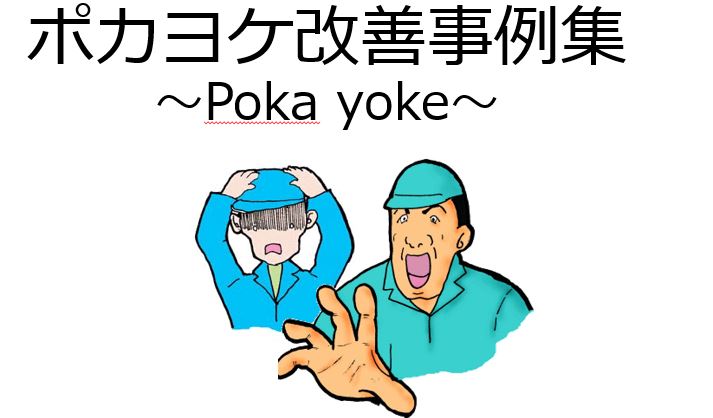

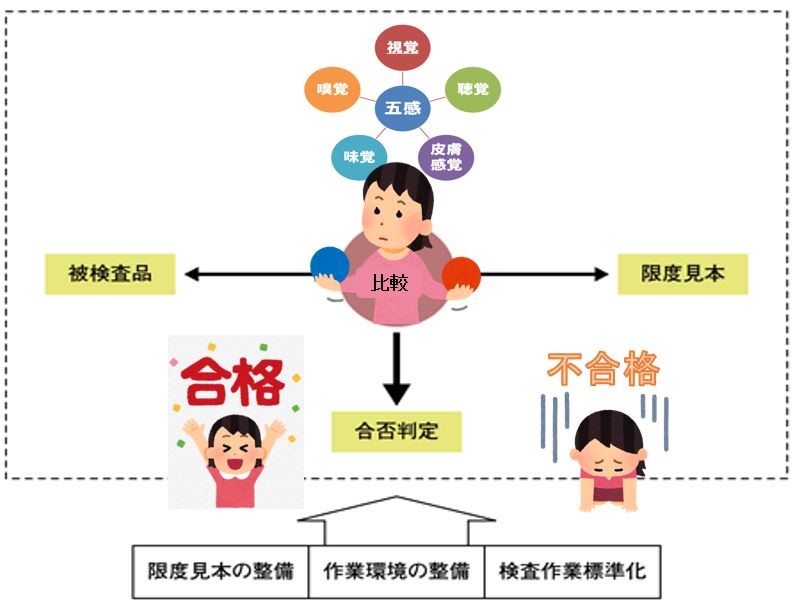

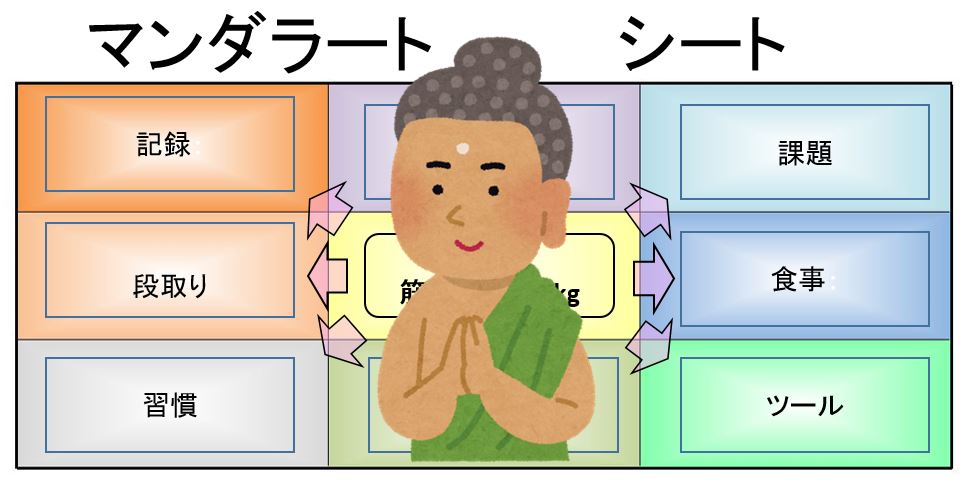
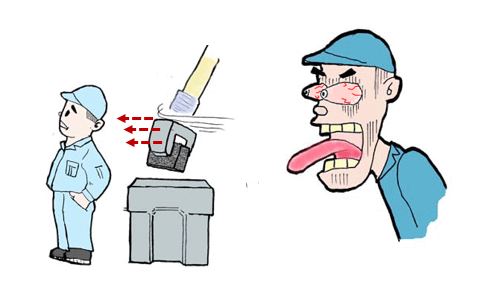


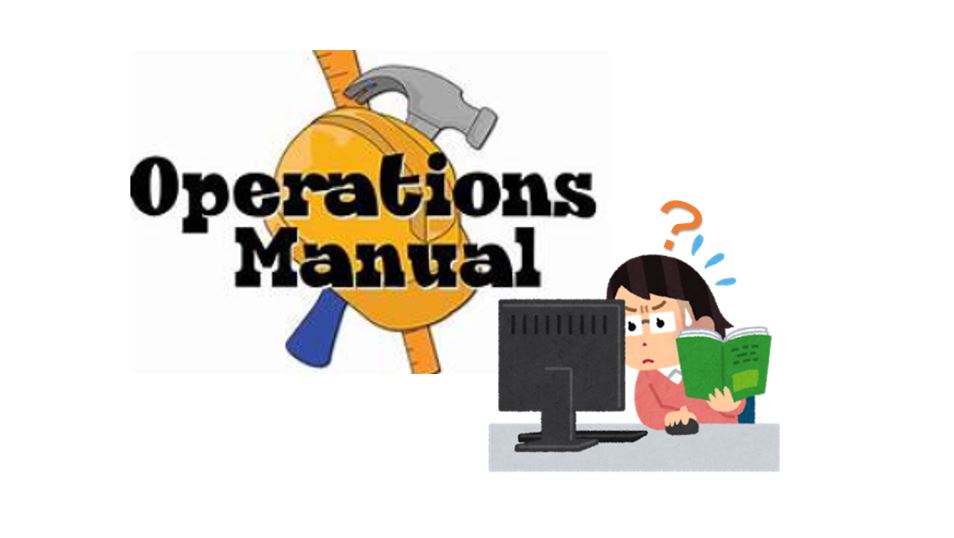
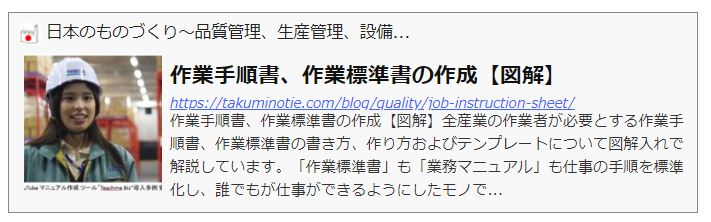
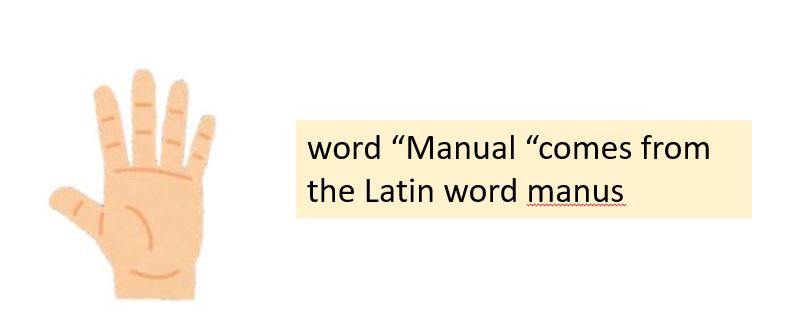
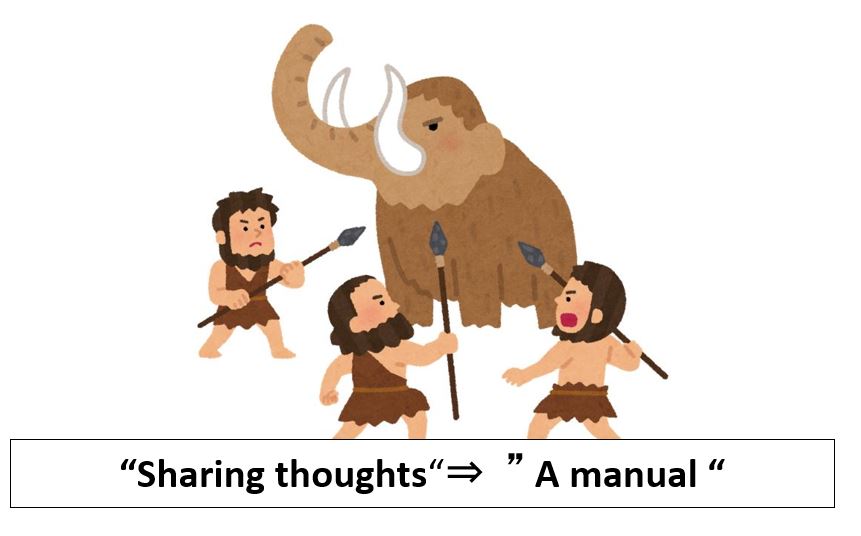
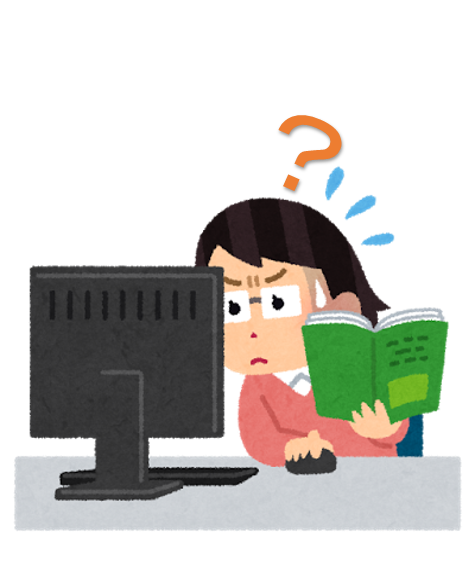
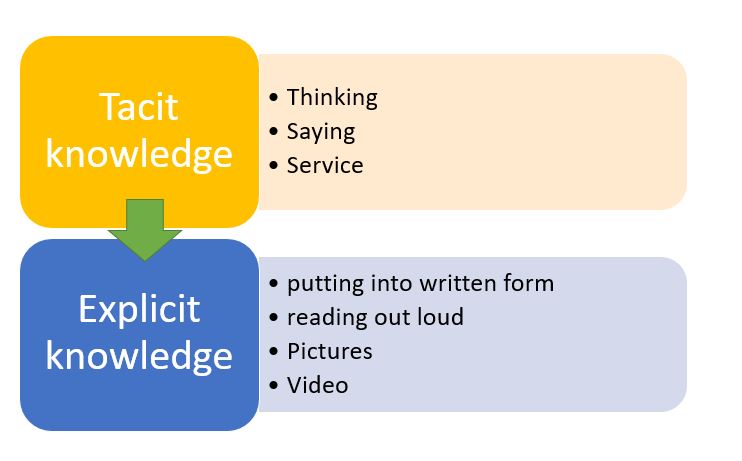




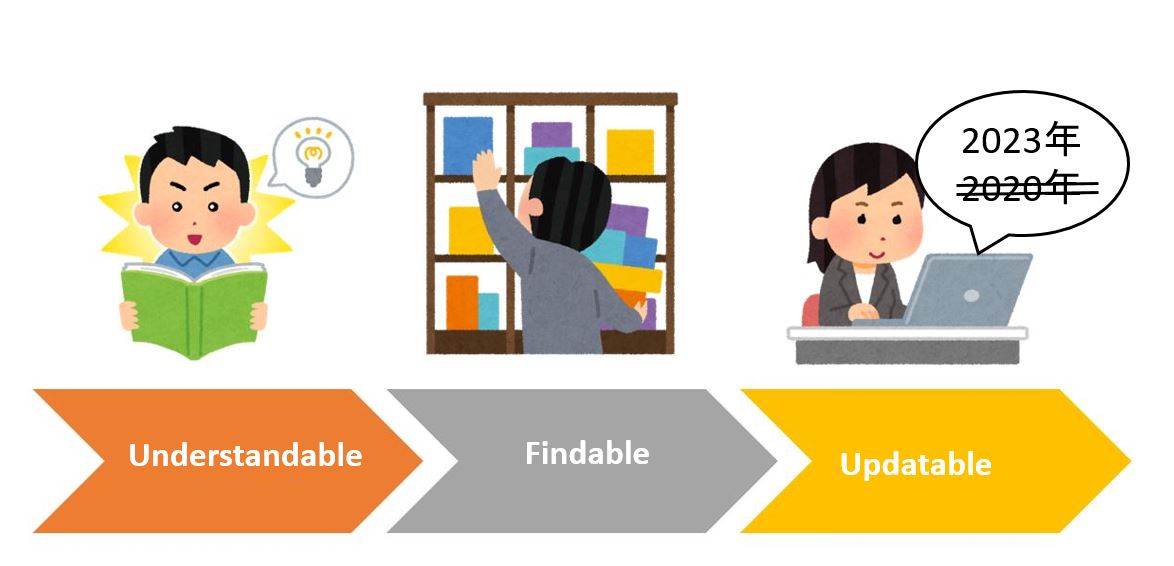
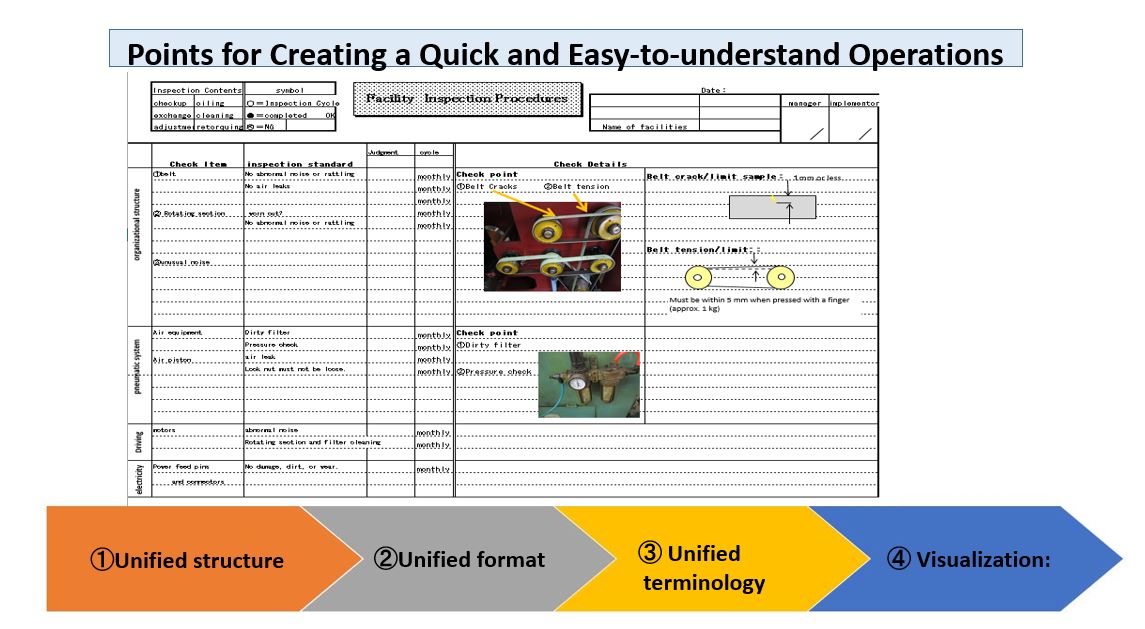
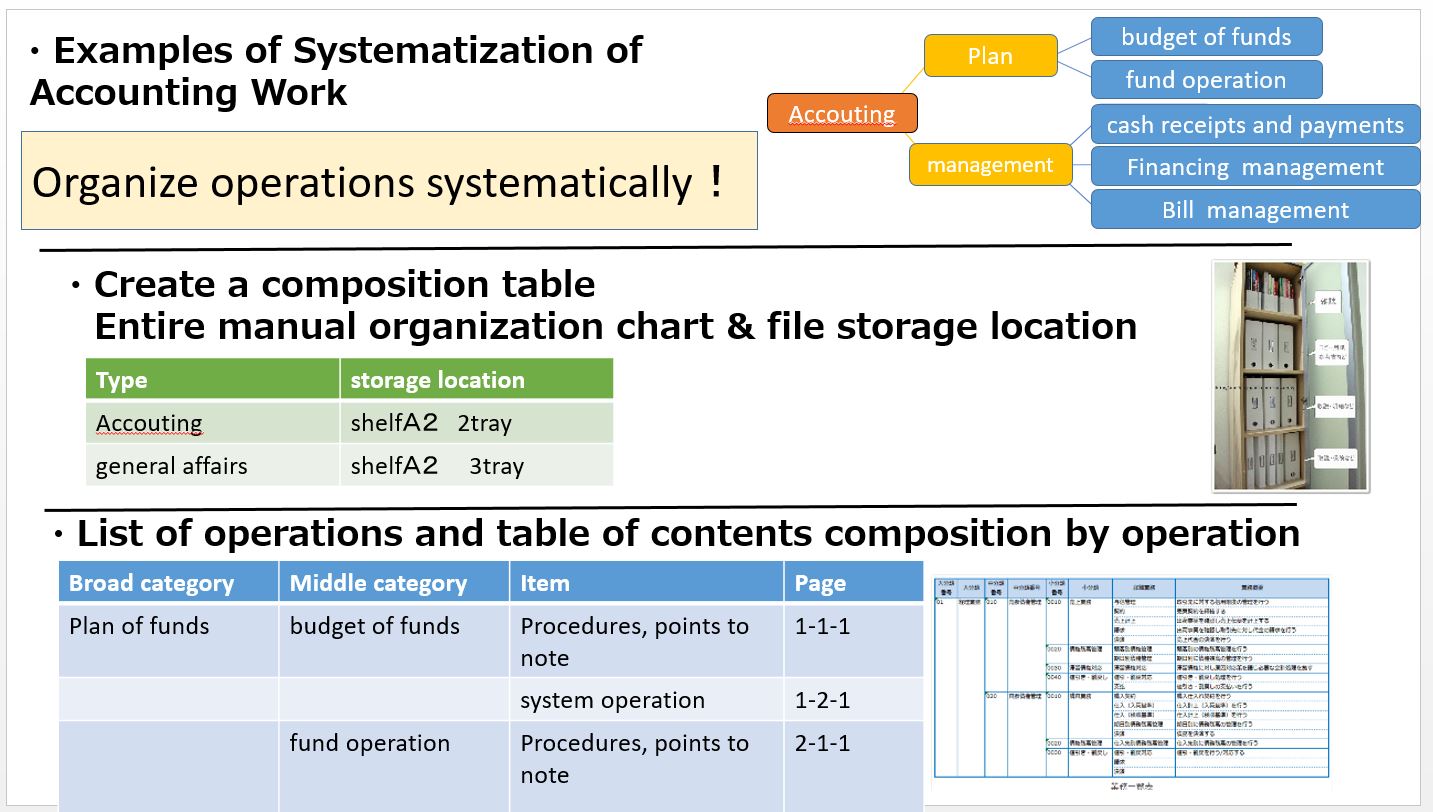
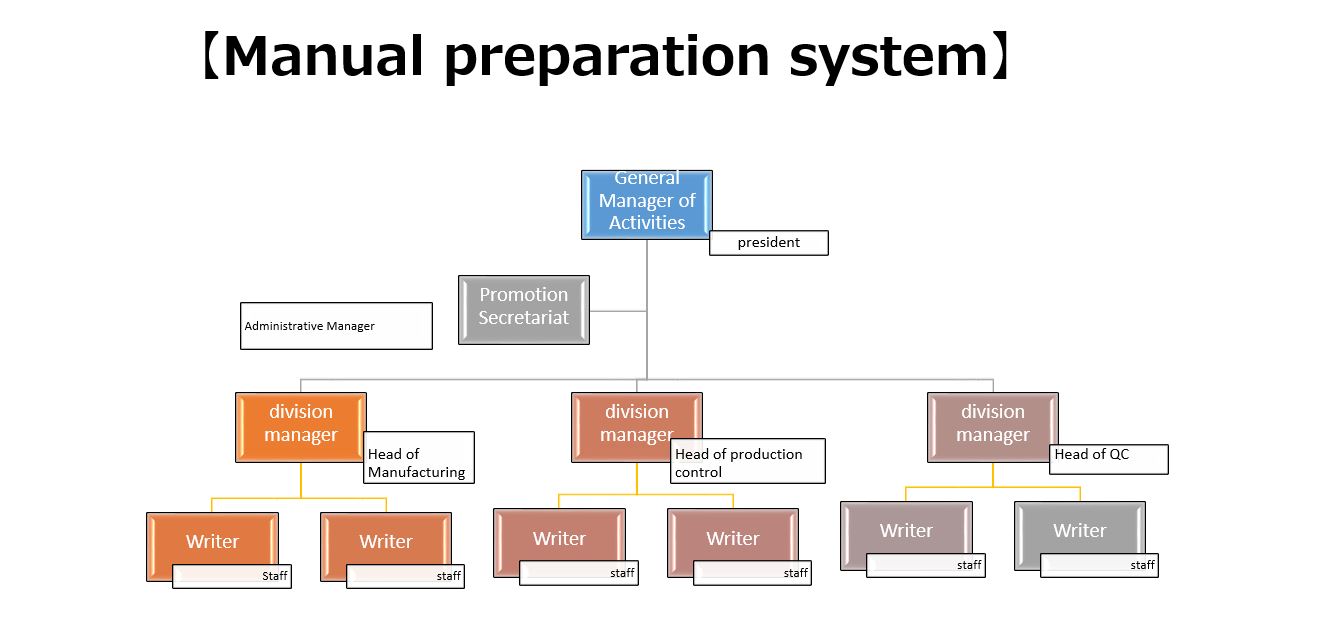
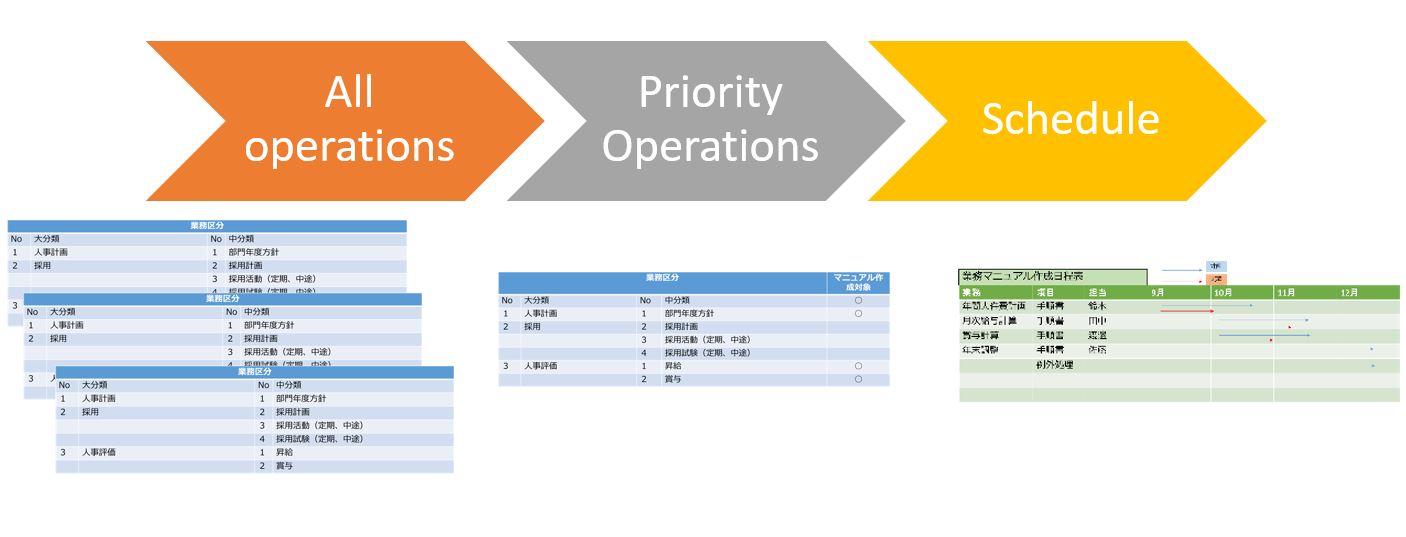
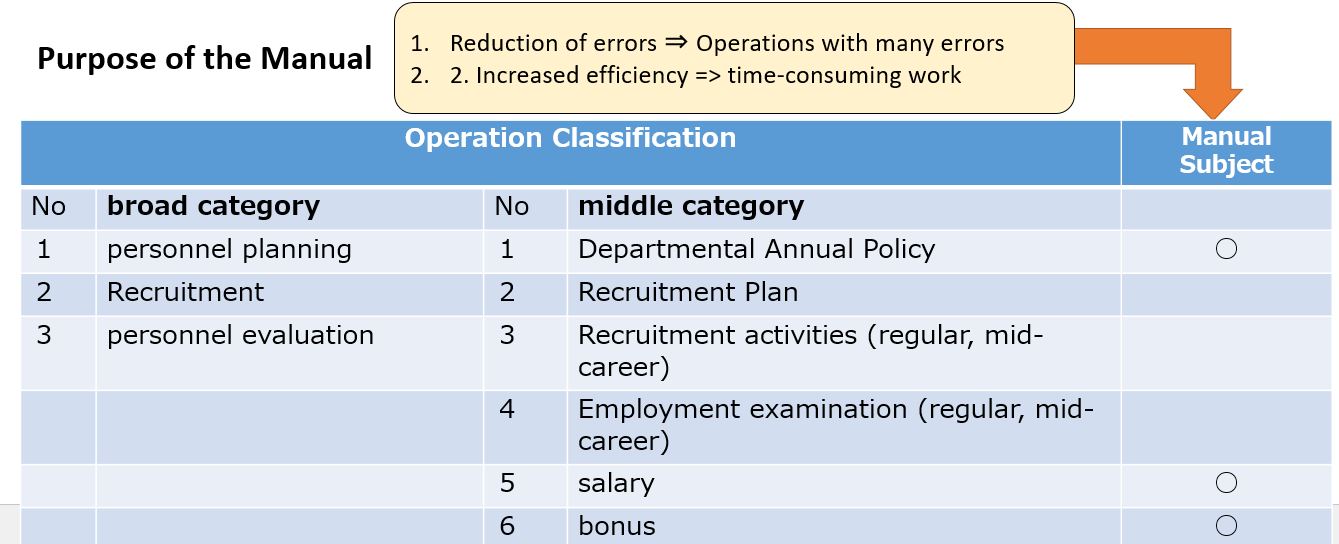
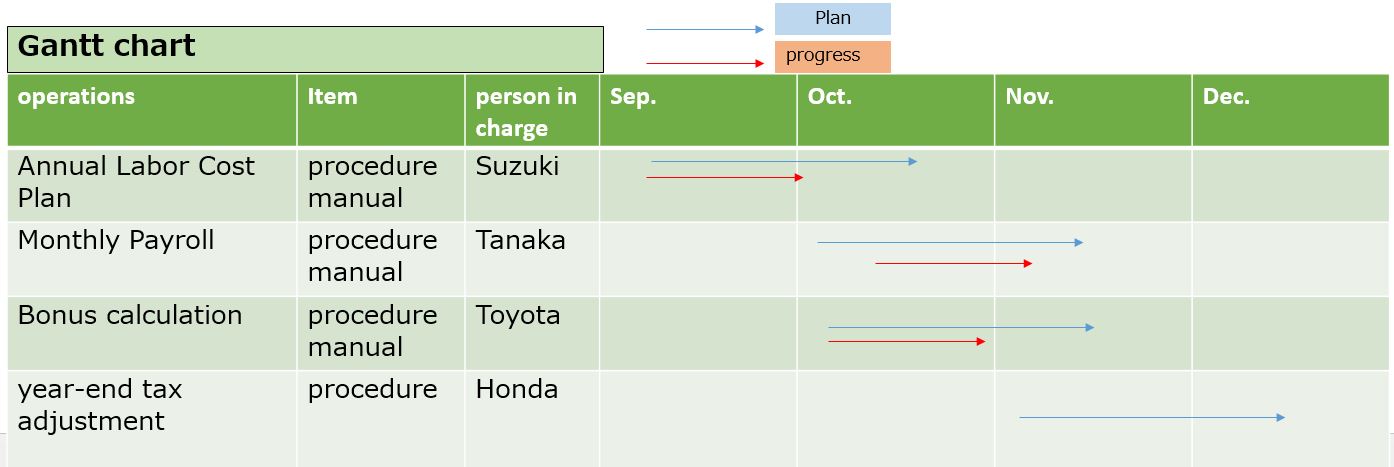
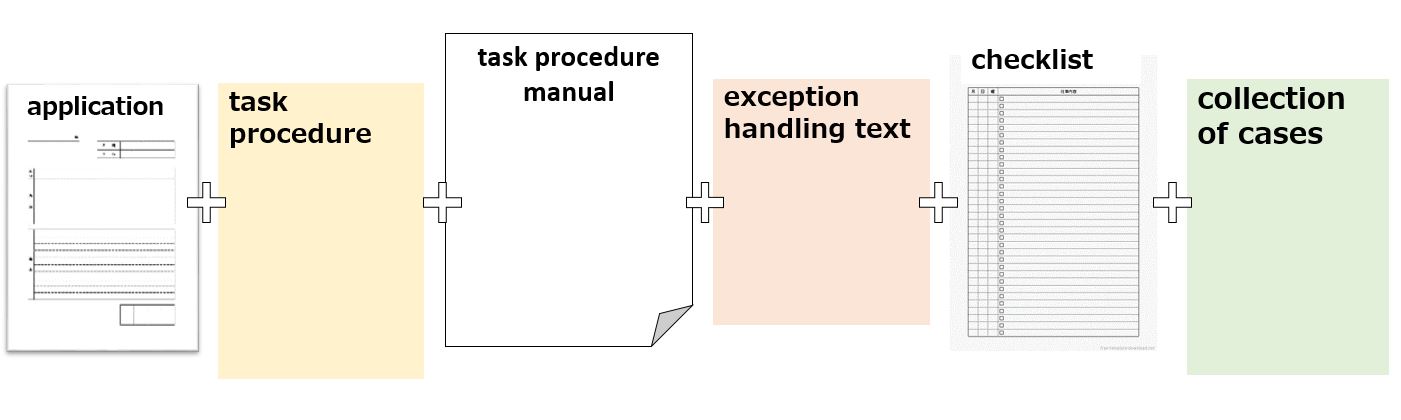
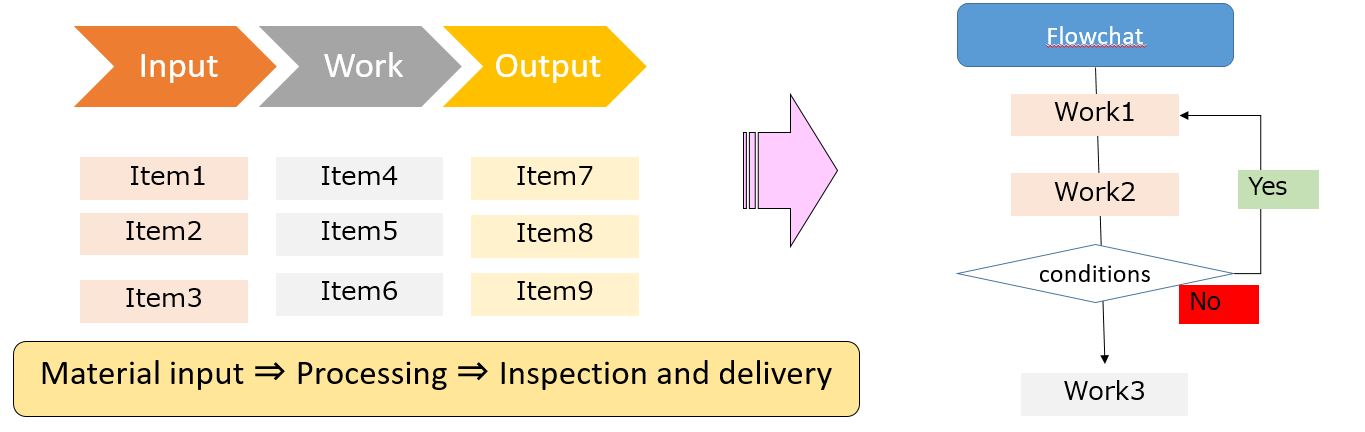
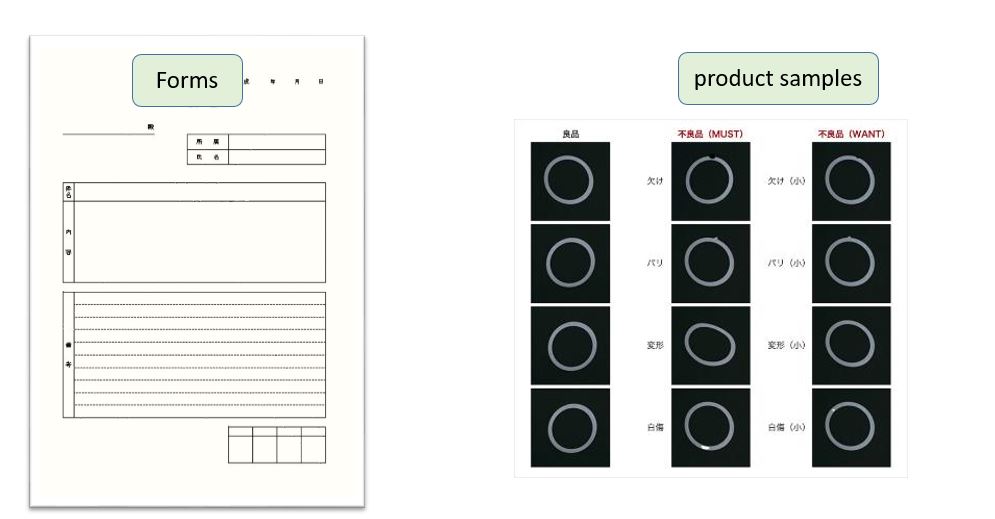
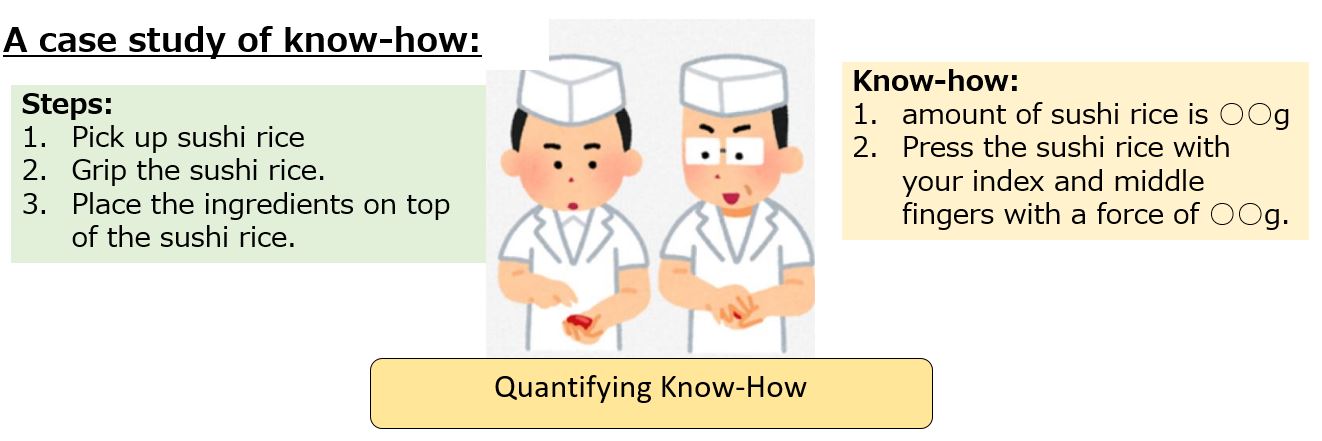
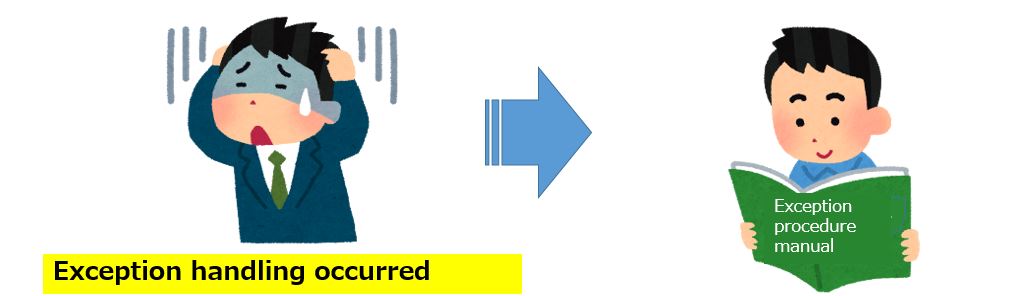
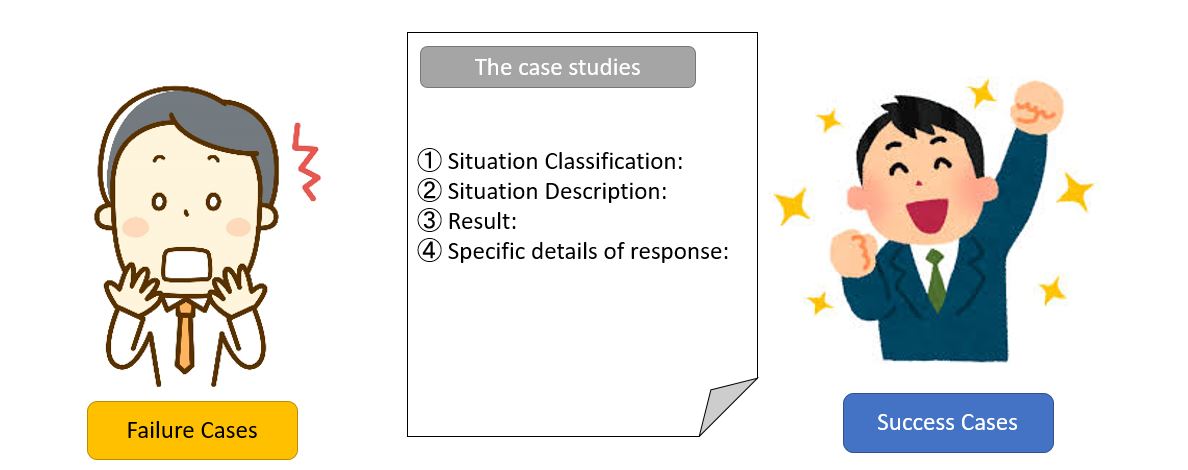
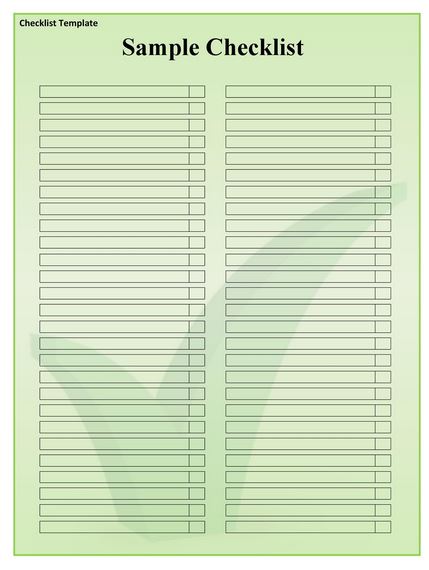

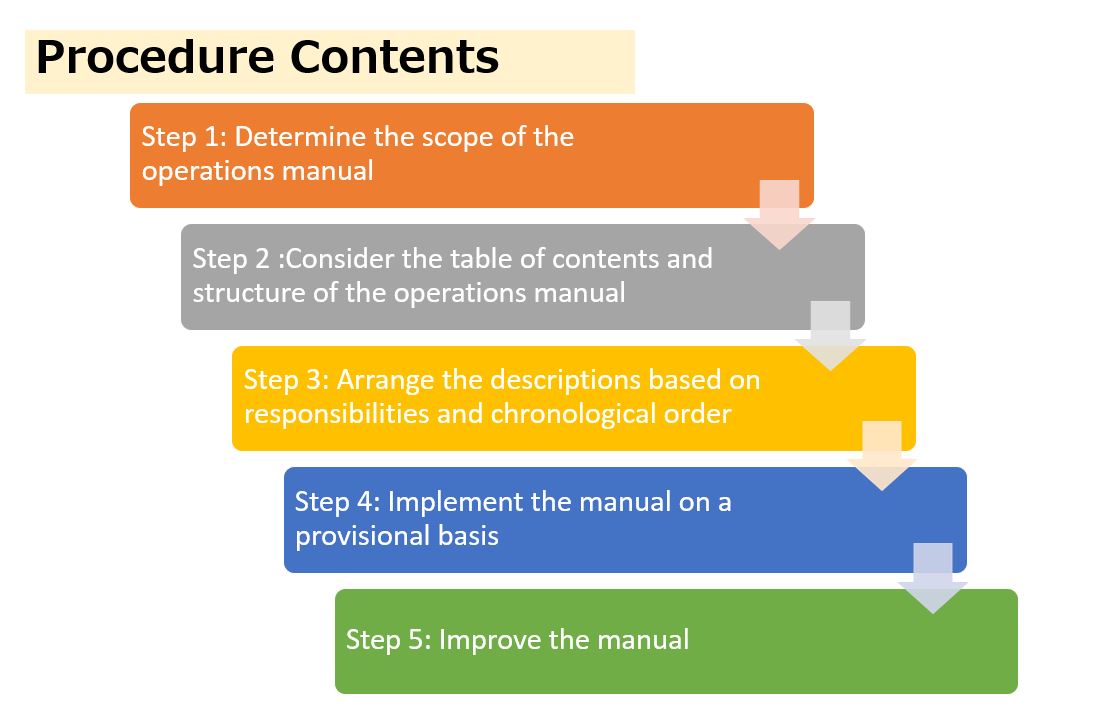
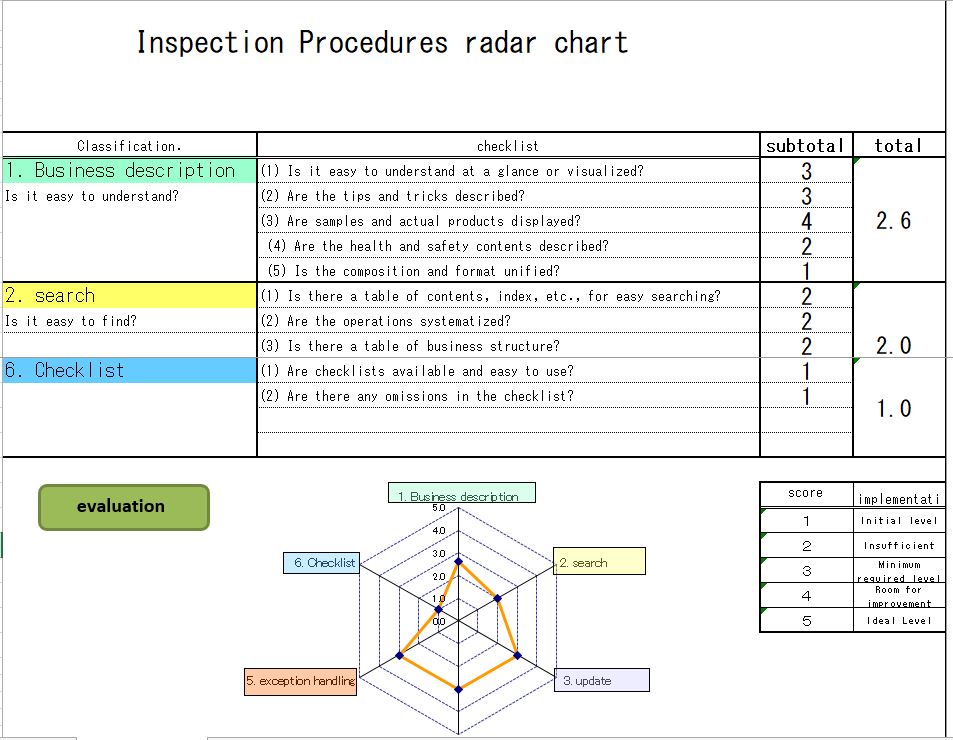
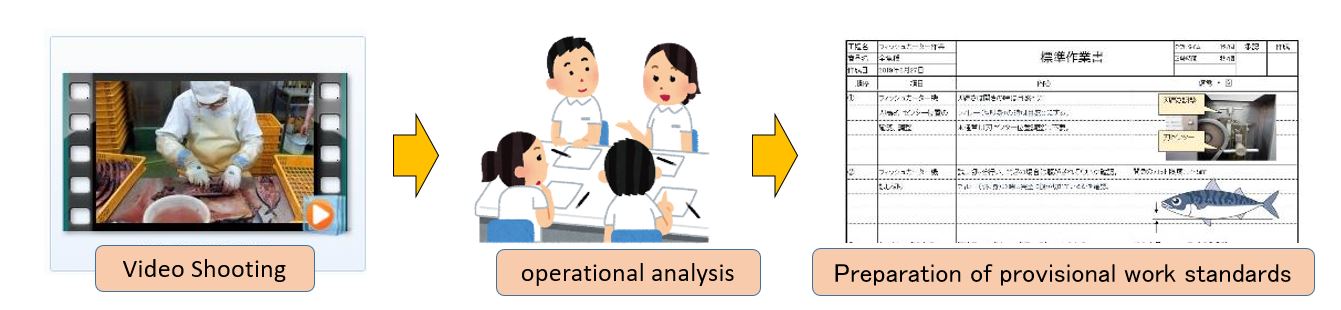
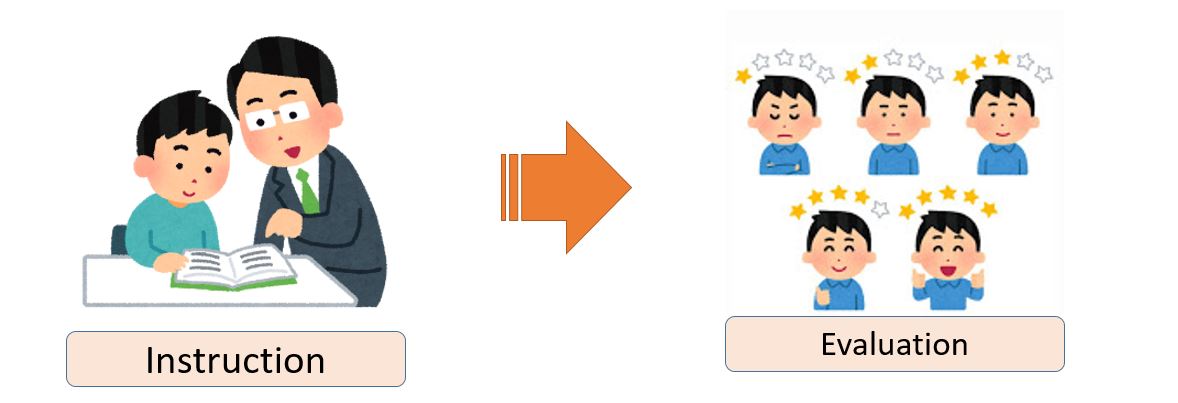
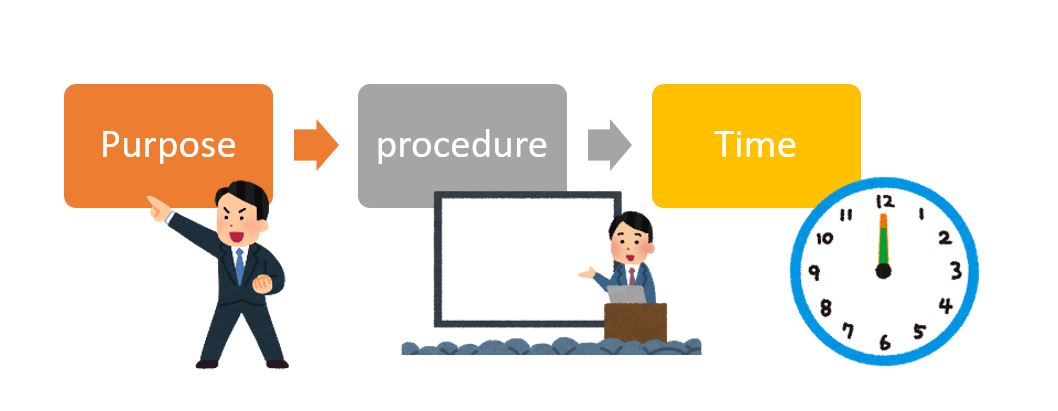
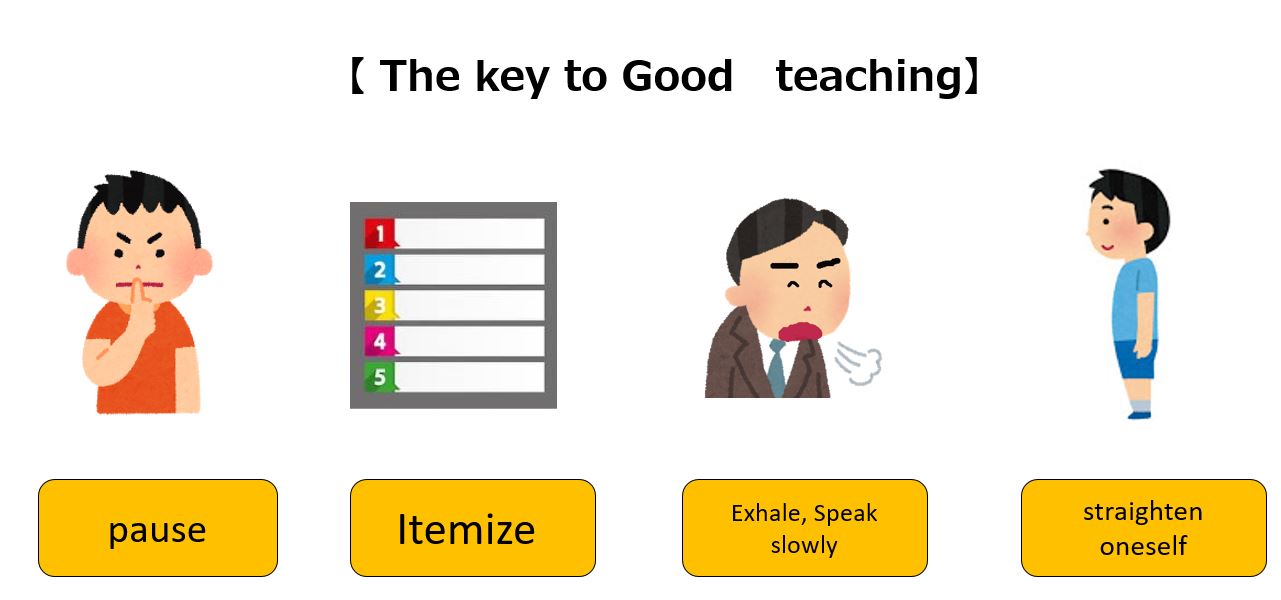
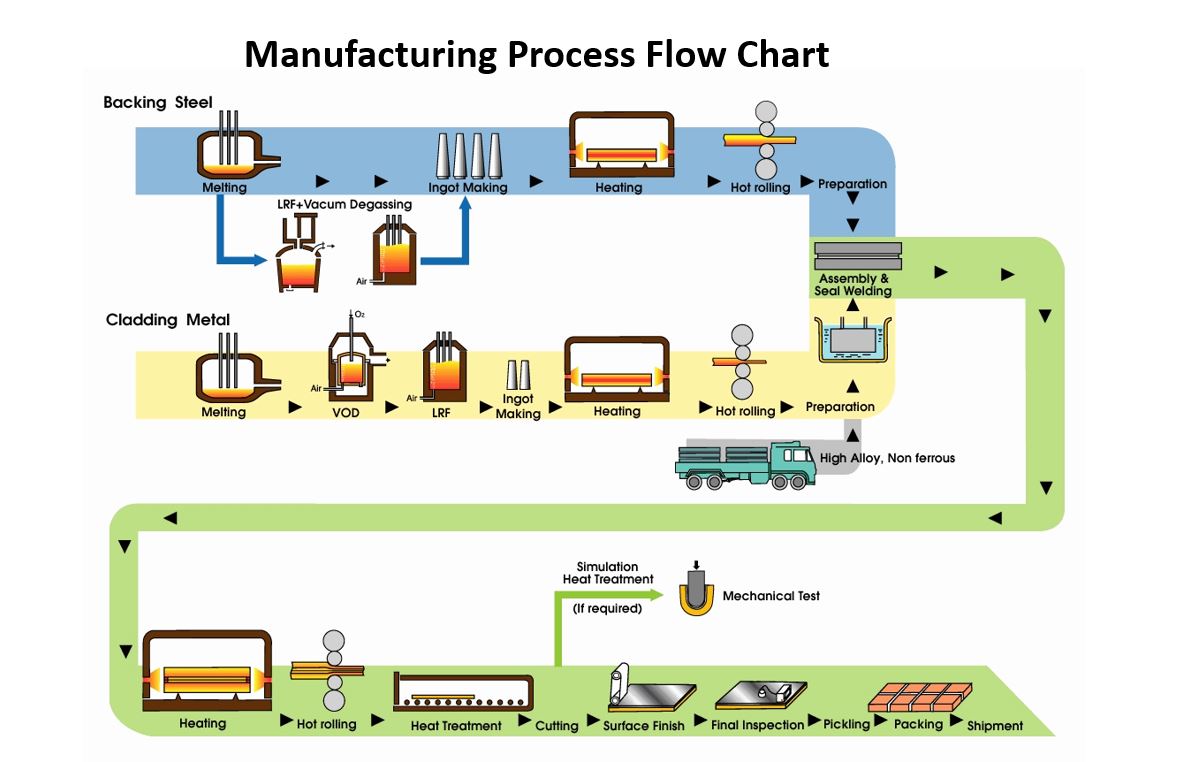
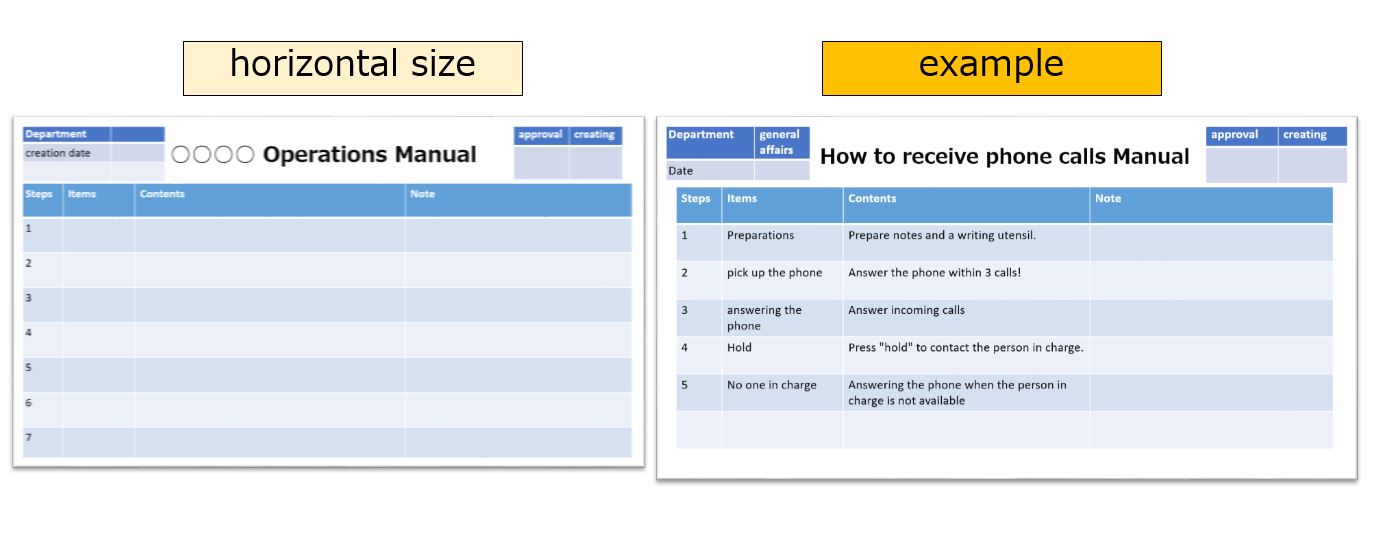
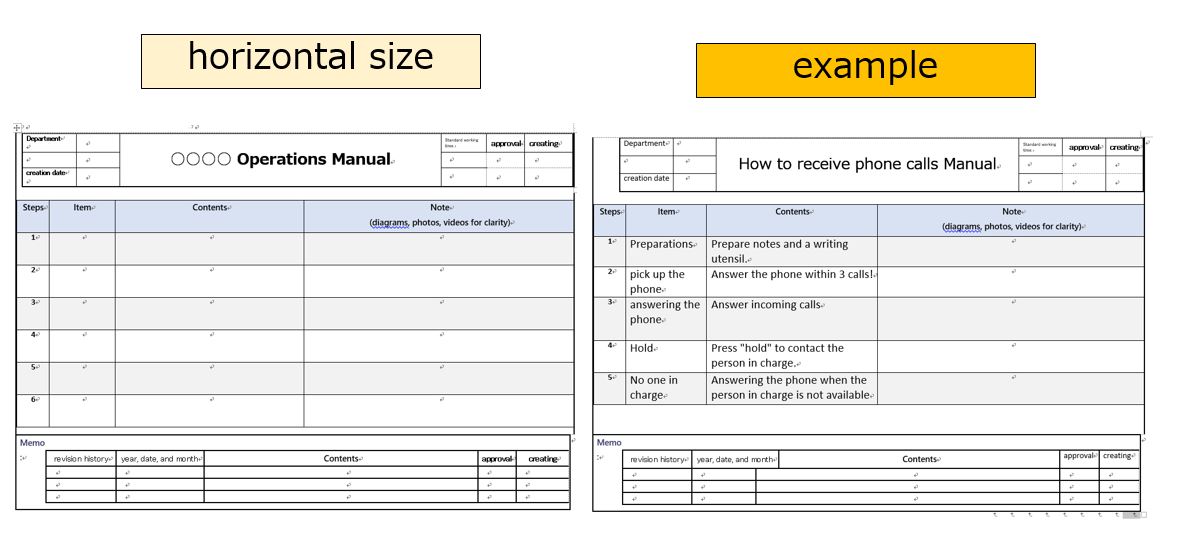
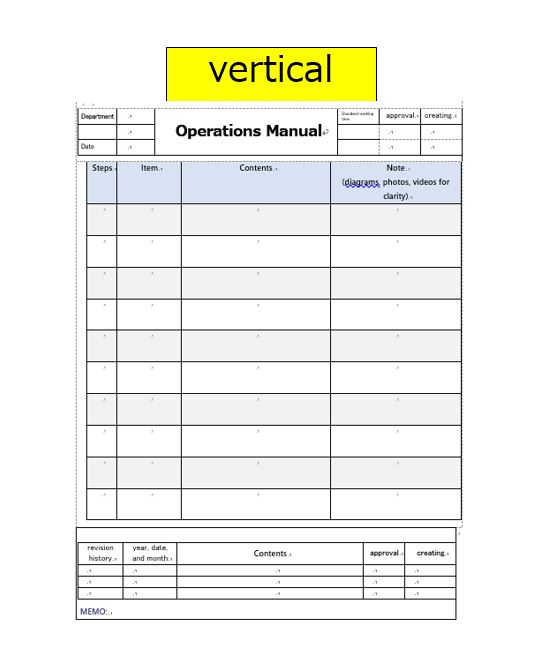

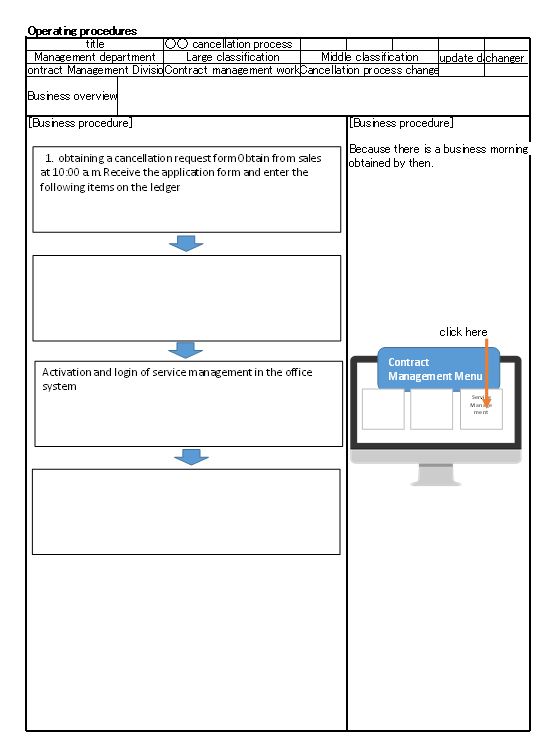

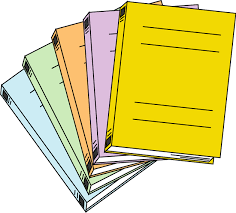

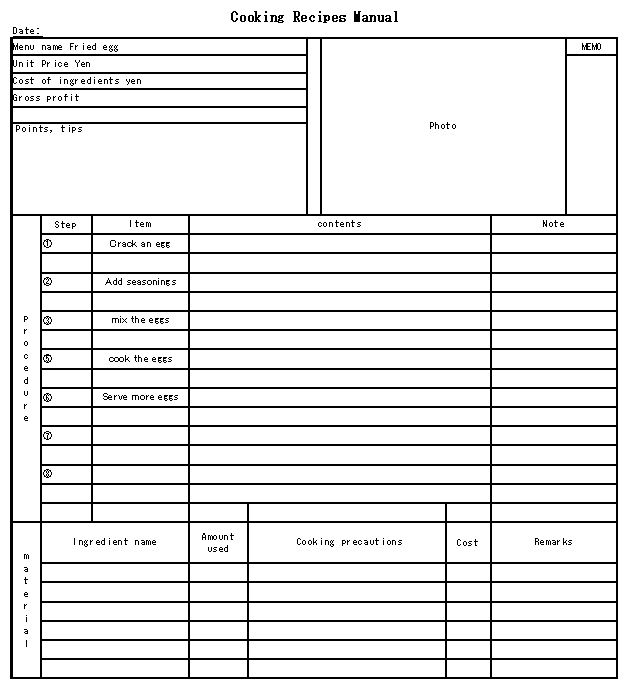
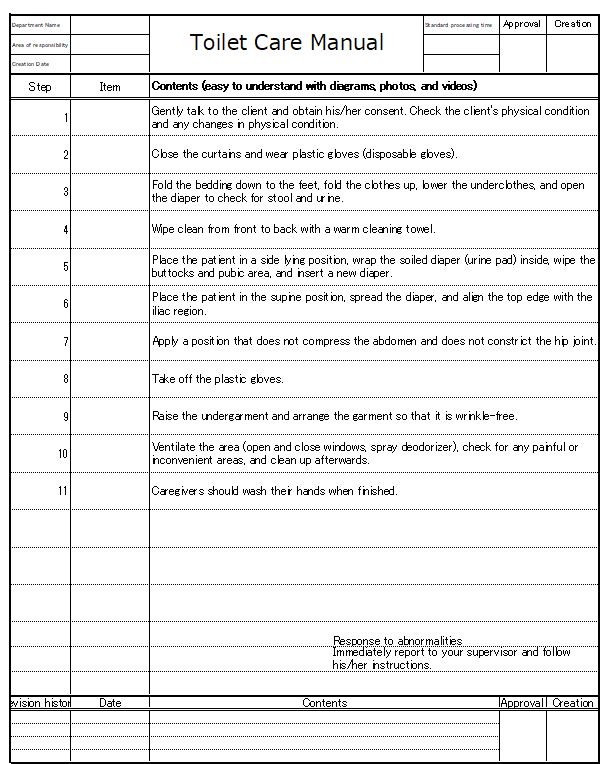

コメント